Detecting if Color is Light or Dark
The algorithm for detecting if the color is light or dark is based on the idea that we can convert the color to grayscale and then compare the relative luminance with the middle of the range (between 0 and 1).
Note that this formula is only precise for colors. In the case of images, we have to convert to linear colorspace by applying gamma correction. The luminance difference between ignoring gamma and doing proper gamma is up to 20% in the dark grays.
const isColorLight = (r: number, g: number, b: number) => {
const gray = 0.2126 * r + 0.7152 * g + 0.0722 * b
const relativeLuminance = gray / 255
return relativeLuminance > 0.5
}
isColorLight(0, 128, 255) // false
Converting color to grayscale
One way of converting color to grayscale would be using the arithmetic mean of the RGB values. However, this is not the best way to do it, as our eyes recognize shades of green better than the other colors (60-70% for green against 20-30% for red and 10% for blue).
The best way to convert color to grayscale is using a formula that is a weighted average of the RGB values. This formula gives us a more precise sensation of how bright the color is.
Converting to grayscale using the arithmetic mean versus REC.601 standard
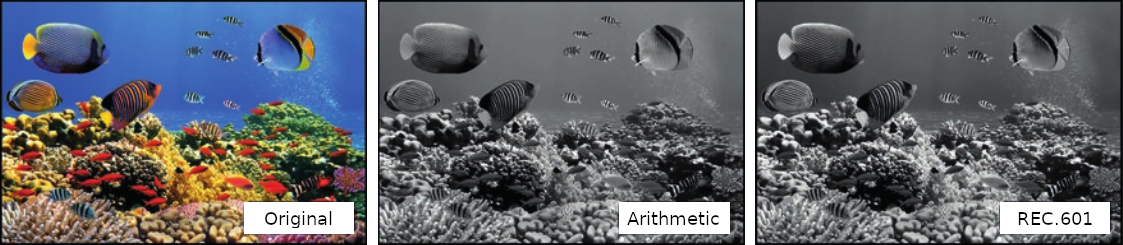
The original implementation of the formula was the REC.601 standard (for analog TVs), which uses the following weights:
GRAY = 0.299 * R + 0.587 * G + 0.114 * B
Newer implementations use the REC.709 standard (for digital TVs), which uses the following weights:
GRAY = 0.2126 * R + 0.7152 * G + 0.0722 * B